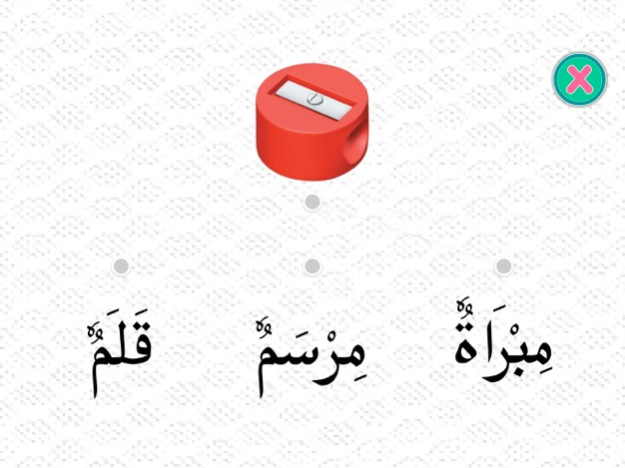Learn Arabic 2 2.0.1
Continue to app
Paid Version
Publisher Description
Learn Arabic 2 is a fun way to learn commonly used Arabic words. This app is also enriched with exercises to test the learner’s skill in recognizing Arabic words and pronunciation.
Content:
1. Name objects starting with the letters Alif to Yaa
2. In the kitchen
3. In the bedroom
4. Clothes
5. Hobby
6. Places in school
7. Objects in the class
8. At the zoo
9. Sea life
10. Birds and insects
Features:
Attractive graphics
Clear pronunciation
Commonly-used Arabic words
Bilingual (Arabic – Malay)
Memory recall activities
Does not require Internet access once downloaded
Video Preview:
https://www.youtube.com/watch?v=RvP4y9l8_Qk
If you have suggestions on how we can improve this application, please send us your feedback. We value your input; it can make a world of difference to the learning experience of other learners who use this app.
E-mail us at: admin@e-unik.com.my
Feb 11, 2020
Version 2.0.1
Fix screen size issue.
About Learn Arabic 2
Learn Arabic 2 is a paid app for iOS published in the Kids list of apps, part of Education.
The company that develops Learn Arabic 2 is NG WEI SIONG. The latest version released by its developer is 2.0.1.
To install Learn Arabic 2 on your iOS device, just click the green Continue To App button above to start the installation process. The app is listed on our website since 2020-02-11 and was downloaded 4 times. We have already checked if the download link is safe, however for your own protection we recommend that you scan the downloaded app with your antivirus. Your antivirus may detect the Learn Arabic 2 as malware if the download link is broken.
How to install Learn Arabic 2 on your iOS device:
- Click on the Continue To App button on our website. This will redirect you to the App Store.
- Once the Learn Arabic 2 is shown in the iTunes listing of your iOS device, you can start its download and installation. Tap on the GET button to the right of the app to start downloading it.
- If you are not logged-in the iOS appstore app, you'll be prompted for your your Apple ID and/or password.
- After Learn Arabic 2 is downloaded, you'll see an INSTALL button to the right. Tap on it to start the actual installation of the iOS app.
- Once installation is finished you can tap on the OPEN button to start it. Its icon will also be added to your device home screen.